1、查询是否安装nginx
brew search nginx // 查询要安装的软件是否存在
2、安装nginx
brew install nginx // 运行安装
3、启动nginx
nginx -t // 查看nginx.conf 路径
sudo nginx -c /usr/local/etc/nginx/nginx.conf
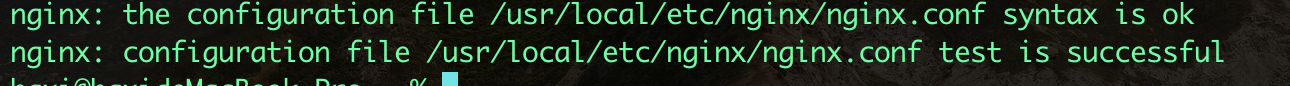
查看是否启动成功
访问 http://localhost:8080/ 看到 Welecome to nginx ——— 以上nginx已配置成功,接下来根据项目添加nginx配置文件即可 ———
4、根据项目配置nginx文件
备注:以下
cd /usr/local/etc/nginx/ // 进入nginx目录
mkdir servers && cd servers // 创建servers文件夹存放配置文件
touch <project-name>.conf // 创建nginx配置文件
配置本地host
在host 中添加 127.0.0.1
例:
server {
listen 80;
server_name <project-name>; // 本地项目访问地址
location ~ .*\.(json|gif|jpg|png|htm|html|css|js|flv|ico|swf|eot|svg|ttf|woff|pdf)(.*) {
proxy_buffering off;
proxy_pass http://demo.api.com:8081; //项目启动需要被代理的地址ps 后端接口的域名
}
location /public-common-api/api/ { //接口/public-common-api/api/ 接口公共请求的路径
proxy_buffering off;
proxy_pass http://127.0.0.1:8000; // 项目请求接口的被代理的地址
}
}
5、重启nginx
sudo nginx -s reload